Whether you are getting ready to launch your own webinars or you need to find the right tool for your organization on a shoe-string budget – choosing the right webinar software can be daunting. Realities like the growing need for online collaboration, plummeting budgets, and increasing number of options to choose from don’t make it easy.
Two important facts before you we run through our short list:
1. Webinars are here to stay. The ongoing pandemic has really shone the spotlight on this ubiquitous too. Research by Demand Gen Report in collaboration with GoToWebinar – a LogMeIn product, shows that 77% of B2B marketing teams use webinars and 15% plan to assimilate a webinar platform as a vital element of their marketing mix.
2. Not all webinar software is created equal.
Whether you want to host a small meeting with 5-15 people or host a huge online event with up to 100,000 participants, this blog will provide a helpful comparison of the most popular webinar software today. It gives an insight into the tools that matter, features you should pay for and those that you needn’t.
IN THIS BLOG
1. First Considerations
i. What are the must-have features of a good webinar software tool?
ii. Do I need multiple presenters and how often?
iii. How many attendees do I want at a time?
2. Comparative Analysis – 2021
a. Demio
b. Webinar Ninja
c. Zoom
d. GoToWebinar
e. Webex
3. Comparison – At a glance
4. Last Thoughts
First Considerations
Your choice of the webinar platform has to be driven by your business requirements. Knowing the business situation you’re hoping to solve for through the webinar software will save you time and money. At the outset, therefore, ask the following questions.
i. What are the must-have features of a good webinar software tool?
At a basic level, a webinar software is an audio-visual tool that enables communication amongst dispersed groups. All options currently available in the market will offer you multiple plans each with its own capacity of attendees, hosts, and features. The advanced, complex features you choose possess should primarily depend on the goals of your webinars. But keeping the basic utility of a webinar software in mind, here are some common denominators you should check for irrespective of your goal.
1. quality video and audio content – that has a direct impact on how your attendees view your brand
2. recording and storing (locally or on cloud) – especially if you want to repeat, repackage, sell, and profit from past webinars
3. reporting – webinars are more than a presentation, They are a business opportunity to brainstorm, sell, and engage. Some degree of reporting webinar activities is a must. To track trends, coverage, and effectiveness with internal and external customers
4. audience participation – you will need ways to seek inputs from your attendees. Most tools have a variety of simple and advanced interaction tools built-in. You will need some for sure. How many and how complex? The nature of your webinar should determine that
5. security – of your data and your attendee’s confidential information has become increasingly important especially in the light of data breach incidents cropping up
6. customer service – in the form of live reps, onboarding help, or dedicated account managers to answer questions promptly is a must. You do not want to be stuck in a sticky tech situation with little to no help from your service provider
Generally speaking – the more technical and academic your subject of webinar, the more advanced your attendee interaction tools should be
ii. Do I need multiple presenters and how often?
This is an important consideration because you do not want to overcrowd and clutter your screen. Most webinars allow more that 1-2 hosts in their premium plan – if you don’t anticipate needing more than a few presenters on a week to week basis, you may want to get a more expensive plan.
iii. How many attendees do I want at a time?
Consider how many attendees your webinar tool can hold at the highest level. Even if your current number is small, you do not want to host your webinars on a platform that limits your long-term growth. That’s not say that higher is better – the number should be slightly futuristic while being cost effective for today. Changing platforms each time your attendee list increases is cumbersome – for you and your users
Comparative Analysis – 2021
Webinar Software 1 – Demio

Demio proclaims itself as “a webinar platform built for marketing”. It’s clean and minimalistic user interface allows you to create feature-rich live and automated webinars for training and marketing purposes.
Key differentiators:
1. fast and easy customization with choice of landing pages to insert your logo, colours and presenter bios
2. ease of use – copy previous webinar with preferred settings and then use it for later
3. flexible scheduling a single event and series of recurring events
4. interactive features like polls, “Featured Actions” or Calls to Action to augment engagement, sharing an existing resource or building a new one on the spot
5. everything you share appears above the chat area, which helps grab and retain attention; host can choose to alter emphasis on the screen, show/hide polls and CTAs
Webinar Software 2 – WebinarNinja
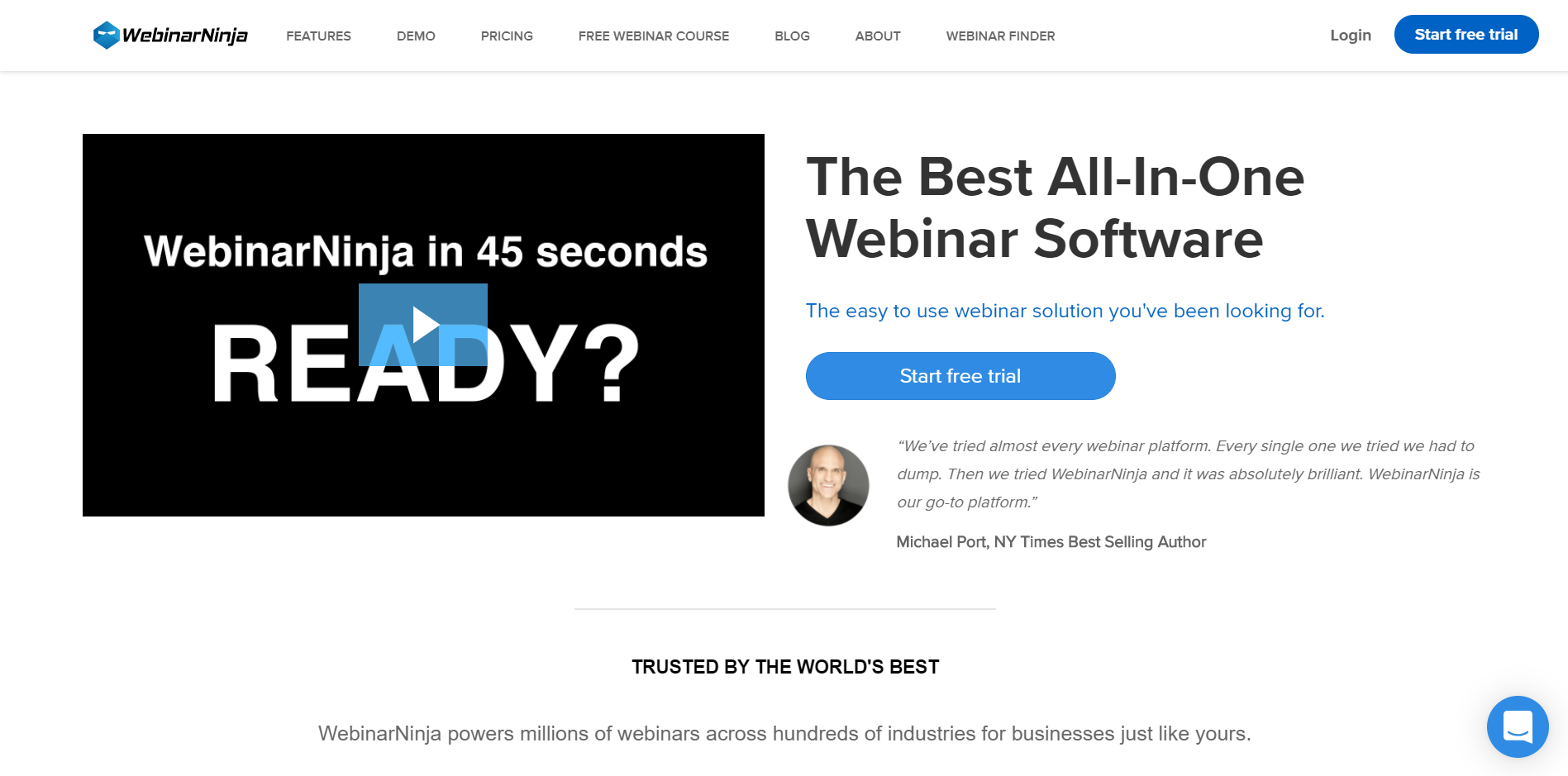
Reckoned one of the easiest webinar tools, WebinarNinja gives a choice to create 4 different types of webinars. Live – broadcasted with a live host for audience interaction; automated – recorded / on-demand webinars; series – a group of several webinars; and hybrid – a combination of live and recorded videos.
Its pleasant, professional and modern interface gives statistics of your past and future webinars including landing page templates, recordings and integrations. Like most tools, it does offer seamless integration with auto responders such as MailChimp and Hubspot as well as other marketing apps via Zapier.
Key differentiators:
1. easy to use and customise landing page template
2. four different templates for registration and thank you pages, which are well designed and totally customisable
3. different layouts to help the host alternate emphasis between presentation slides and presenter/s
4. presentation chat and questions are placed under different tags helping you separate general chatter from questions you need to address
Webinar Software 3 – ZOOM
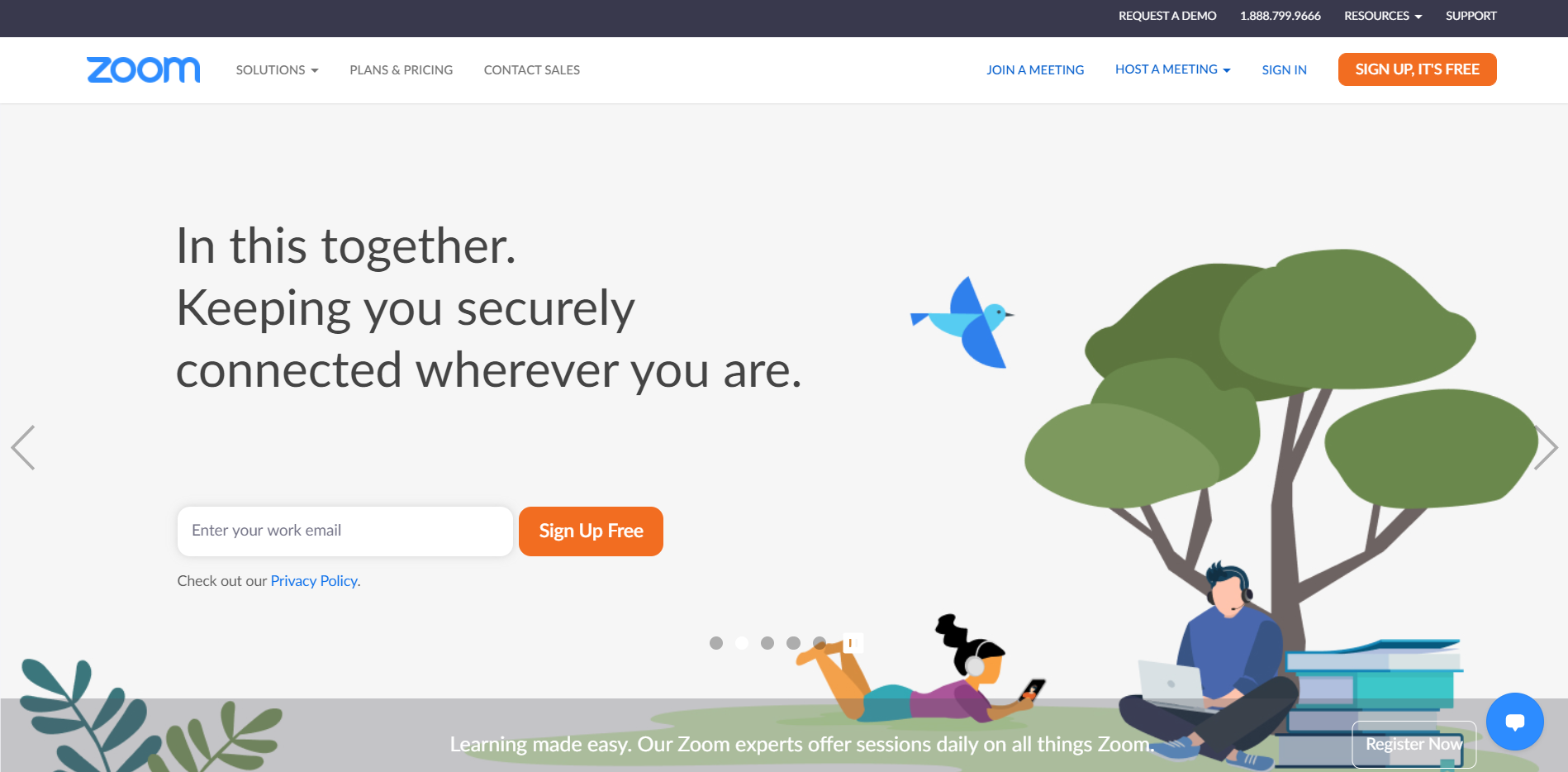
With 2020 unfolding, Zoom literally became a household name overnight. Zoom Video was the largest contributor to the 84.8% increase in the adoption rate of web conferencing tools from January to April 2020. Why Zoom more so than the others? Because of its feature rich free of cost plan coupled with a fool-proof, highly intuitive interface and excellent video quality. This primed a much larger population to pay for its advanced features like longer meeting duration, reporting, custom personal meeting ID, or company branding.
Adequately powered for all types of businesses and professionals, Zoom is a great web conferencing tools. That’s perhaps why it is also used for marketing webinars too a great deal. But is that a good idea? Not really. It lacks some of the best marketing and webinar automation features needed for a compelling, engaging marketing pitch.
Key differentiators:
1. excellent HD video and audio quality along with screen, desktop, and app sharing options
2. free sign-up, no one -time fee, free access for 40 min meetings with up to 100 participants
3. user-friendly and easily navigable dashboard, efficient host controls and virtual whiteboards
4. private and public chats allowing participants to communicate during the event without causing interruption
Webinar Software 4 – GOTOWEBINAR

Even though the oldest webinar tool in the market, GoToWebinar has managed to maintain a formidable presence in spite of a spate of competitors in the last few years. Trusted in the marketplace for its reliable, real-time streaming and marketing features, it continues to be a choice of millions.
Key differentiators:
1. integrates with your marketing automation, CRM tools, and more to streamline your workflows and push your webinar data where you need it
2. features such as flexible scheduling, event management and customisable webinar invitations help create an optimum business environment
3. while the interface may not be as clean as some of its competitors like WebinarJam, it’s still a very easy to use tool
Webinar Software 5: WebEx

Cisco Webex is a web-conferencing tool that provides a suite of video-conferencing products from webinars to meetings. For webinars specifically, its solution called Webex Events (and Webcasting for bigger events) functions with a native app and through phone dial-in.
Do note Webex is first a video conferencing tool and webinars is one of the many features in its large suite of offerings. So, while its a perfectly fine and trusted solution for basic webinars it does lack some of the more complex features like
Key differentiators:
1. Cisco has a history of network technology successes and its WebEx platform is already regarded as one of the most stable with broadcast quality audio and video
2. excellent audio-video capabilities
3. excellent features such as the WebEx Meeting Centre make it easy to organise and conduct online meetings; WebEx Training Centre intuitively loads controls and tools depending on the type of file you upload Live edits possible for attendees who have been assigned privileges by the host, which facilitate brainstorming
4. if your plan includes the “Call Me” feature (an additional fee), attendees can receive a call directly on their device at the time of the meeting, rather than dial in and use a passcode
Comparison – At a glance
| Features across all pricing plans | Pricing Plans with key differentiators | Highlights |
| 1. Demio | ||
| – Automatic, no-download, cloud-based webinar events and recordings – Email automation and event reminders – Unlimited sessions, registrations, & storage – 24/7 chat and email support – Advanced event set up – Interactive tools include private and public, chats, polls, downloadable handouts – Excellent waiting room experience – Built-in analytics with visually appealing and comprehensive insights | – Starter – 50-attendee room; 1-host $34/month – Growth – 150-attendee room; 1-host; Brand and form field customizations $69/month Business – 500 attendee room; 4-hosts with priority support $163/month *Annual plans available with 30% discount | – Easy to use and cost effective for starters – Design visually appealing registration pages easily; upload your own slides and presentation material – Ideal for marketing webinars with clean, clutter-free design which enable greater attention |
| 2. WebinarNinja | ||
| – Automatic, no-download, cloud-based webinar events and recordings – Email automation and event reminders – Unlimited sessions and registrations; recording limit to 2 to 3 hours – Interactive tools include private and public chats, polls, downloadable handouts; real-time screen sharing with a choice of layouts – Advanced event set up – Excellent waiting room experience – Built-in analytics with visually appealing and comprehensive insights | – PRO – 300-live-attendee room; multiple hosts$79/month – PLUS – 500-live-attendee room; multiple hosts; hybrid webinars$129/month – POWER – live-1000 attendee room; multiple hosts; hybrid webinars$199/month – *Annual plans available with 20% discount | – 24/7, fast high quality chat and email support; live and recorded training and documentation – Nuanced features like serate boxes for chat and questions, run multiple polls, and display times offers – Ideal for professionals who need advanced features and need to create short engaging webinars quickly |
| 3. Zoom | ||
| – Automatic, no-download, cloud-based webinar events and recordings – High HD video and audio quality with screen sharing, recording, and whiteboarding options – Unlimited sessions; Registration limits starting from 100 – 24/7 chat and email support; live and recorded training and documentation – Interactive tools include private and public – Built-in analytics | – FREE: 100-live-attendee room; 1 host; 40-min video / web / group conferencing – PRO: 100-live-attendee room; 1-host; 24-hour meeting limit; reporting; user management; cloud recording$14.99/month – BUSINESS: live-1000 attendee room; recommended if need a minimum of 10 hosts; branding; single sign-on; $19.99/month/host – ENTERPRISE: live-1000 attendee room; recommended if need a minimum of 50 hosts; unlimited cloud storage$19.99/month/host | – Real-time screen sharing with a choice of layouts – Nuanced features like separate boxes for chat and questions, run multiple polls, and display times offers – Does not have some of the marketing and automation features that do not make it ideal for marketing webinars; plus there are security concerns due to the lack of end-to-end encryption |
| 4. GoToWebinar | ||
| – Strong video and audio quality. – Simulated live webinars that allow you to have pre-recorded webinars that feel as real as live ones – Interactive features – in-built polls & surveys, automatic webinar recordings, and private chat – Flexible scheduling to the entire event management process – Automated email reminders, customizable webinar invitations, and a highly converting registration page | – Starter: 100-attendee room; 1-host$89/month – Pro: 500-attendee room; 1-host; Choice of 3 customizable landing page layouts, Video editing, Video Sharing, Video Embedding, $199/month – Plus: 1000-attendee room; Choice of 3 customizable landing page layouts in addition to all the features in Pro$429/month *Annual plans available with 20% discount; No credit card free 7-day trial availableEnterprise Plan – 5000+ participants. Price available on request | – Easy to switch between multiple screens, programs, etc – Download needed for host and attendees to use GoToWebinar. Alternatively, users may use GoToWebcast – its browser based solution. – A bit pricier than it’s competitors |
| 5. WebEx | ||
| – Full screen HD video with 4 layout options; in-app voice listening; join from any video system; security; save recordings on own system – Chat, Notes, Raise Hand, Polling and brainstorming tools like interactive whiteboard, file sharing, screen sharing and selective application sharing – Automated calls inviting people to attend the webinar – Advanced follow-up analytics and online customer support | – Free: 100-attendees; 1-host; 50-min meetings; No recording; Online customer support$0/month – Starter: 100-attendees; 1-9 hosts; 24-hour meetings; 5 GB recording; Online, chat + call in customer support; Encrypted cloud recordings$13.50/host/month – Plus: 100-attendees; 1-50 hosts; 5 GB recording;$17.95/host/month – Business: 200-attendees; 5-100 hosts; 10 GB recording$26.95/host/month – Enterprise: Unlimited attendees + hosts + recording;dedicated account manager; toll free dial in$163/month *Annual plans available with 10% discount | – Recommended for product launches, educational and training forums for small groups and one-on-ones – Upload files as attachments so attendees can see and download them directly – most other tools will allow users to view but you have to mail if you want people to download – Popular marketing tools like SalesForce are easily integrable. |
Last thoughts
All the webinar software reviewed in this blog are high quality with good functionality. All of them make webinar creation simple and intuitive for the non-techies amongst us.
Eventually, the webinar platform you finally opt for will be dependent and defined by your business requirements. Are you selling? Then, Demio and WebinarNinja are great options. If your webinar content is informative and/or educational, then you may want to check out Zoom or WebEx or GoToWebinar.
If you are doing a webinar for the first time, then choose one that offers you a free sign-up or a free trial. Once you have done a couple, you will understand the ropes better. This will help you to choose an effective platform, tailor your presentations, reach out to your audience and provide the right kind of experience.



Leave a Reply