Nailing it like pros
In times when webinars are becoming a norm, it can be daunting for newbies to make their first webinar without the fear of eye rolls. Because obviously, there are good webinars and bad webinars. A good one takes your business closer to its objective and leaves your audience inspired. A bad one… well, it may just get you to witness The Great Migration of your audience to your competitor’s lands.
In this blog, we go through a step by step process of creating a good webinar. The one that addresses real issues, bridges real gaps, and takes everybody involved closer to their unique goal post. To do so, we turn towards the super comprehensive and agile ADDIE process. (Don’t let the jargon scare you. Stay with me. The knots will untangle.)
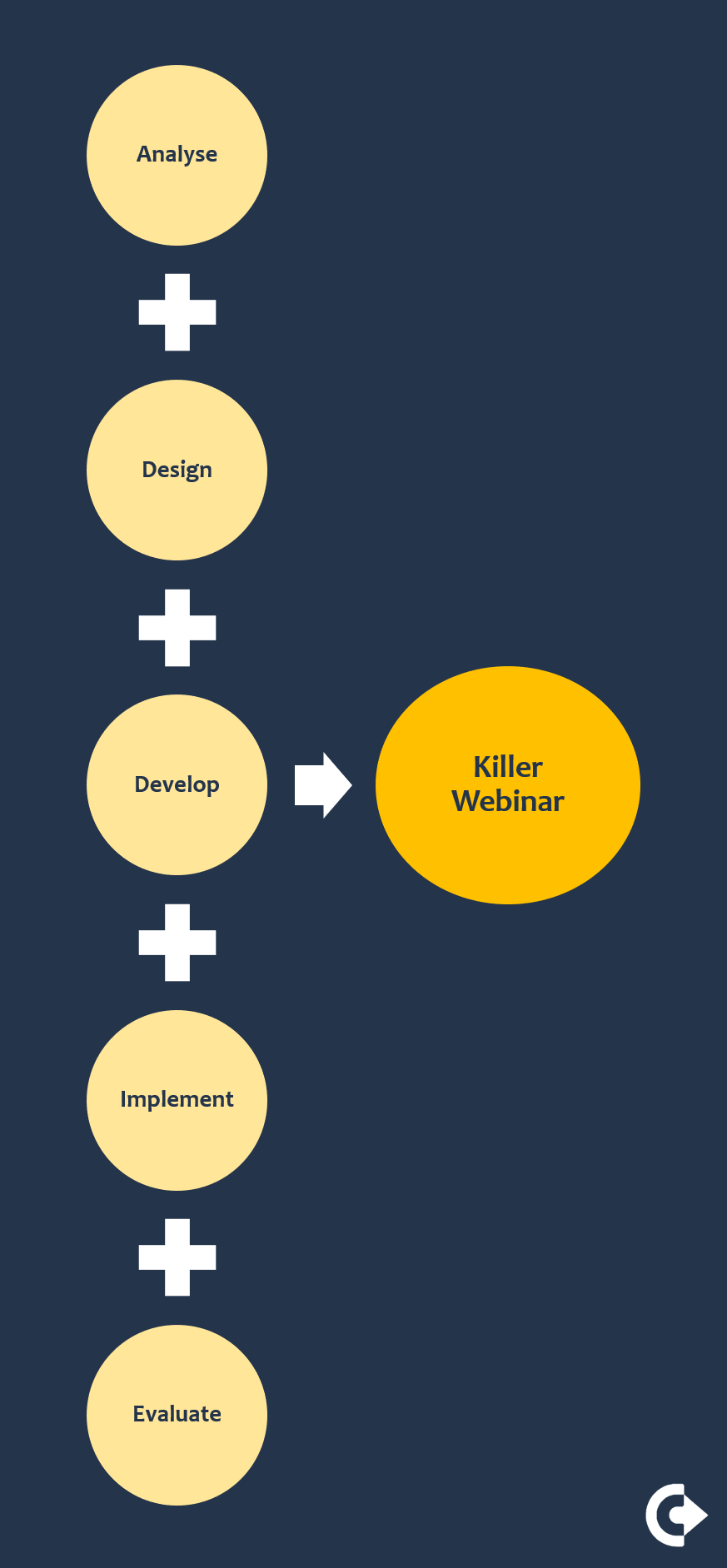
IN THIS BLOG
1. ANALYSE the why
2. DESIGN the what
3. DEVELOP the content
4. IMPLEMENT the webinar
5. EVALUATE results
Step 1 – ANALYSE the why
From Cheshire Cat to Simon Sinek – everybody is trying to get us to clarify our big WHY – the raison d’etre of our actions.

Your decision to host a webinar is no different. Knowing why you want to host a webinar, why you should invest your time and money on one will help you craft an impactful one. It’ll also go a long way in ensuring that your spirits stay up when you hit roadblocks. Yes, you will hit roadblocks. A few.
So, really put that pen to paper and find your answers to these questions.
1. What is the Business Objective you want your webinar to impact? Sales, lead generation, customer connect? A clear objective will help scope the webinar, keep you from trying to achieve too much, or tell too much – a pitfall not easy to avoid for subject matter experts.
Knowing what you want to achieve will guide you to take a calculated decision of how much investment to make. And at the end, how to measure the returns on it.
2. What are the goals your audience would like to achieve through your webinar/s?
– Who is your target audience? Know their buyer persona – their motivators + fears.
– What would give them a distinct feeling of having gained from your webinar? A new skill, a paradigm shift, or a useful freebee?
– Think about what real life challenges your webinar can solve for them. Let that be your motif.
Step 2 – DESIGN the what
Now is when you scope and plan your Project Webinar. This is the stage which decides whether your final product looks like it is out of a Michelin star kitchen or is a desperate attempt to salvage your reputation in front of your girlfriend.

Each of the points below are things you plan right at the outset to reduce your oops moments and reduce the avoidable last minute (& expensive) fixes.
1. Choose webinar topic/s that hit that sweet spot of what you and what your audience would want from investing time and effort in this webinar.
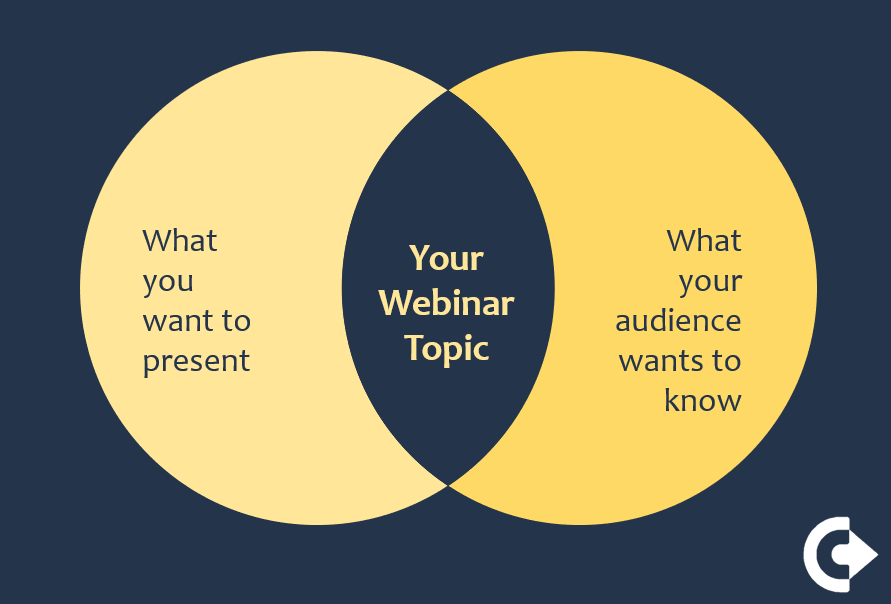
2. Choose the right frequency to host the webinar/s. The 2019 High Growth Study by Hinge Marketing reports that of firms deploying webinars, 68% host multiple times per year, 25% monthly and 7% weekly.
3. Identify the best format. Remember function dictates form. The goal you wish to achieve should govern the choice of format. Choose from
– Single presenter
– Panel discussion
– Interview with an industry expert
– Q&A format – driven by audience interaction
If choosing to host webinars frequently, consider changing your format now and then. Create monthly themes to help your audience see the method in the madness.
4. What’s the number of registrations, therefore attendance, ideal for your webinar format and goals? In our experience, average attendance rate is 44% and anywhere from 40 t0 50 attendees is good, especially considering engagement and interactions.
5. Plan your promotions. Do you have an in-house digital marketing team or will you engage with a firm? What’s going to be your marketing spend, how many days in advance should you start the promotions? At least a fortnight before is strongly recommended.
Include a short questionnaire – with well thought-out questions – in your registration form. That information will prove to be a goldmine for your content and
script.
6. What’s the best duration for each webinar? What’s the best time slot and day to host your webinar? 45 to 60 minutes is a good window to play around with in the beginning. Mind the time zones of your target audience when creating the schedule.
7. What are you offering to your attendees? A discount, an access to a special club, free trial, free version, money back guarantee, free evaluation/consultation? What is the time limit that this offer will stand for?
8. What will be the call to action for your audience? A click on the BUY button, a registration form; a call or meeting with your sales team? A clear call to action is really the difference between an impressive webinar and an impactful one.
9. Choose your webinar platform. They can cost anywhere from a peanut to an arm and offer just as wide a set of features. The features you need today and will need in the very near future should influence your choice.
Ensure the platform supports mobile devices. Over 25% of your attendees will be joining from phone.
10. Standardize brand guidelines. Colours, fonts, background, logo placement, brand introduction etc. As the line between office and working nooks at home blurs, these become hugely important.
If designing the background at home, keep your back towards the wall & face the room. That way, you only need to stage manage the wall instead of an entire room. Keep your light source and camera up and in front to paint a flattering little picture of yourself.
11. Create essential roles for Project Webinar. You don’t need a buzzing team at your disposal. Find just one additional human to share these responsibilities with.
– Marketing & promotion – responsible for launching promotions on time or to liaise with your digital marketing team to get this done
– Audience engagement – before and after the webinar
– Back end support – responsible to launch polls, respond to chats, liaise with live audience; especially needed during the webinar if your format is Q&A or panel discussion
– Content developer – for your webinar presentation plus promotions and after event engagement will need dedicated time and focus from you or another expert
– Host/s or Speaker/s – may be the same person or different people
Sharing the load of presenting your webinar with a co-host creates scope for conversation, banter, and fun. All in all, two engaging hosts are better than one engaging host.
Step 3 – DEVELOP the content
In spite of all the professionalism you will exude after nailing items in DESIGN phase, your audience is not likely to come back if the content of that 1-hour webinar has them OD-ing on caffeine – or thoughts of caffeine. Be sure to put in your most creative, your most strategic head here.
1. Give your webinar title a thought. It drives your registrations after all.
“… for new businesses”; “Quality Tools for modern shop floors” – titles referring to profession, goals, interest, hobbies of your target group have proven to be effective to hook attention.
2. Structure the content. Like a Table of Content or Index. It will help you build a smooth and logical flow, and allow your audience to navigate better as you speak.
3. Use this structure to design a compelling landing page for your registrations.
4. Go through your registration responses. Note their workplaces, cities, interests, problems they want to solve. Weave them into your content. And into your script. Address them before the Q&A section.
5. You don’t want to sound like a cloyingly polite sales rep with a hidden agenda. So, keep your main points, the tips & tools you’re teaching absolutely distinct from the selling pitch. Handle that as a separate “call for action” section after.
6. Ensure your slide deck is clean and contemporary. It conveys your ideas well and is predominantly visual. Document design for marketing and sales is a skill. If that’s not your area of expertise, you’re better off engaging with an expert.
A quick search on “Presentation Templates” will give you bazillion choices of free or paid versions. Some with rather neat designs you can customize to your brand
guidelines.
Step 4 – IMPLEMENT the Webinar
Now, is the time when you serve the dish you’ve so laboriously created in your little Michelin Star kitchen.
Before the D-day, ensure that you:
– Practice. A lot of webinar platforms allow you to launch a practice instance. Utilize that to nail your script. Do this especially thoroughly if the webinar has more than 1 speaker
– Practice launching of polls, typing in timely responses to the chats etc with your backend support buddy
– Check visuals, lighting, background, audio, internet speed
Aim for internet upload speed of over 5Mbps to host a smooth webinar. You can test your upload speed at SpeedTest.net.
On the D-day, ensure:
– You and your team launch the webinar at least 30 minutes in advance
– You get the fundamentals right – start and end on time; look professional and relatable; smile; mind your Ps and Qs
Once the event is over, send a Thank You note within 24 hours. In this, consider including:
– Highlights of the webinar
– Short (not more 3 questions preferably) feedback questionnaire
– Questions to seek opinions on what they’d want to know more about, and what would encourage them to be a part of the next one
Step 5 – EVALUATE Results
The feedback forms – if your audience does respond, will give you food for thought. And if you’re lucky, a clear direction towards your “what next?”. But effective measurement of ROI is a different league. And, nope, it’s not for the weak hearted. Especially if your webinar is about customer-education. Or product-demos near the bottom of the funnel but not quite the last touch in your buyer’s journey. Even when sales is the ultimate goal, there are several ways to handle webinar ROI.
– Number of registrants – use this metric monitor growth of your webinar audience and topics that attract the most attendees
– Attendance rate – how many registrants actually attend the webinar
– Engagement/interest rate – hidden behind proprietary algorithms of webinar software, it’s an indicator of how engaged your audience is. A high engagement rate could potentially mean high leads
– Number of generated leads – knowing how many leads can be attributed to the webinar (or any marketing channel) is powerful – a good CRM can help you that; for small to medium businesses – a quick post sales survey can help too
– Revenue per lead – understanding value of a lead helps measure ROI of that channel. If a lead is worth $500, the webinar production cost is $250, and it generates two leads – you have a return of $750 for your investment in the webinar.
Decide which metric is most relevant for you at the beginning – during the ANALYZE stage and make it known to your team. This ensures everybody puts in concentrated efforts towards a common goal.
In conclusion
The ability to craft a great webinar and take it to the right audience can be life-changing – for you and your business. Nail the planning and give yourself a 30-day period to launch your first one. Download this checklist + scheduler + ROI calculator designed by the marketing nerds at CTC to help you stay you on track.



Leave a Reply